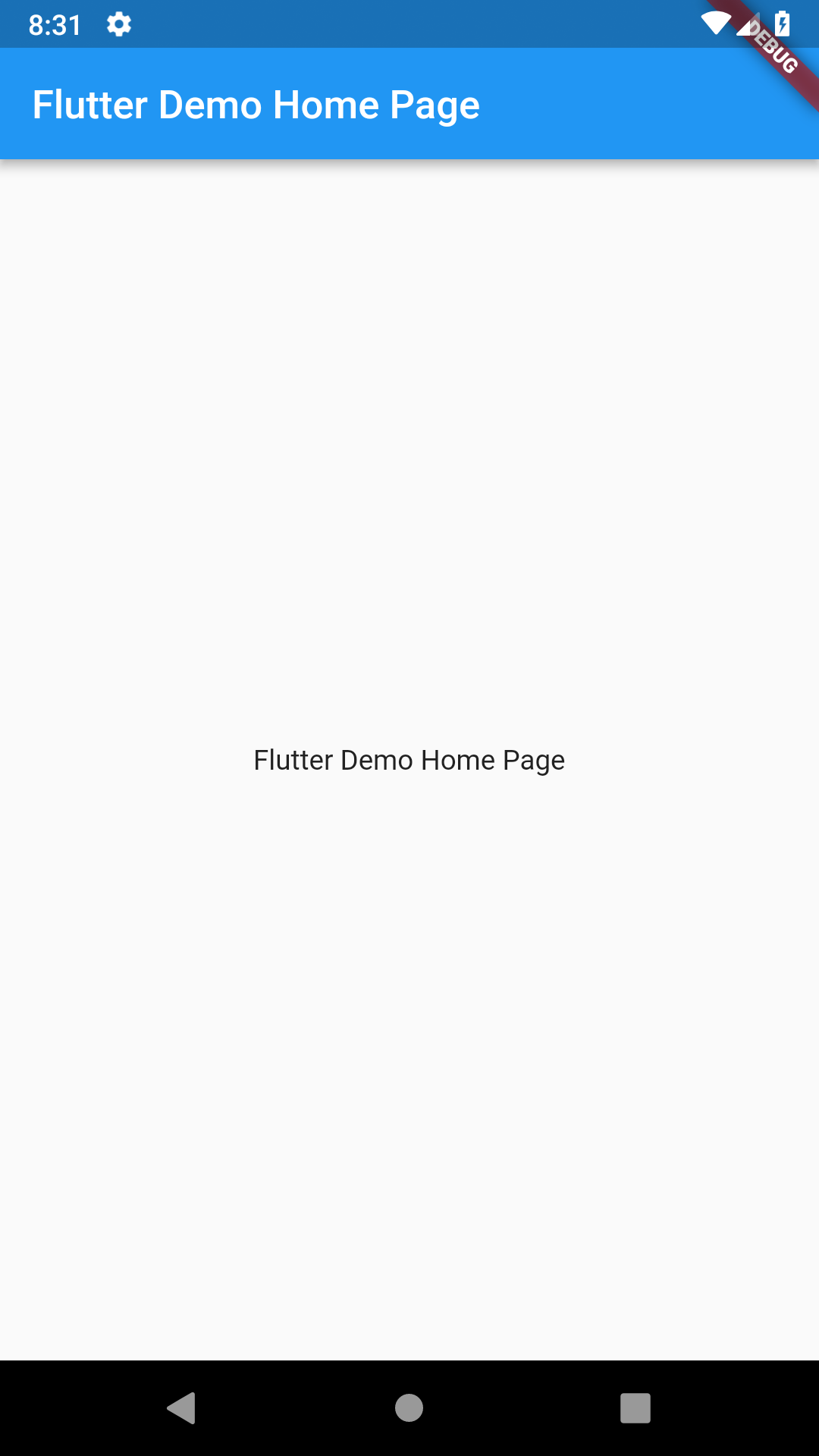A month of Flutter: upgrading to 1.0

Yesterday's announcement of Flutter 1.0 was timed perfectly to follow up on configuring CI. Now it's easy to flutter upgrade with confidence.
$ flutter upgrade
Upgrading Flutter from /home/abraham/Applications/flutter...
From https://github.com/flutter/flutter
58c8489fc..5391447fa beta -> origin/beta
58c8489fc..5391447fa dev -> origin/dev
* [new branch] stable -> origin/stable
* [new tag] v1.0.0 -> v1.0.0
Updating 58c8489fc..5391447fa
2 files changed, 10 insertions(+), 1 deletion(-)
Upgrading engine...
Building flutter tool...
Already up-to-date.
Flutter 0.11.13 • channel beta • https://github.com/flutter/flutter.git
Framework • revision 58c8489fcd (5 days ago) • 2018-11-29 19:41:26 -0800
Engine • revision 7375a0f414
Tools • Dart 2.1.0 (build 2.1.0-dev.9.4 f9ebf21297)
Running flutter doctor...
Doctor summary (to see all details, run flutter doctor -v):
[✓] Flutter (Channel beta, v1.0.0, on Linux, locale en_US.UTF-8)
[✓] Android toolchain - develop for Android devices (Android SDK 28.0.3)
[✓] Android Studio (version 3.2)
[!] Connected device
! No devices available
! Doctor found issues in 1 category.
I don't have the emulator running so you can ignore the connected device issue.
And that's it, app upgraded. This upgrade was minor as it was basically just updating the version number. But with tests and CI you can be confident that larger upgrades in the future won't break the app.
1.0
Along with version 1.0, Flutter had several other interesting announcements yesterday's Flutter Live event. Here are a couple that stood out to me:
Flare
2Dimensions announced Flare, a web based vector design and animation tool that lets designers work directly with the actual assets that will be in a Flutter app. I'm hoping this will integrate well with tools like Gallery.
Codemagic
CI/CD focused Nevercode launched Codemagic, the first CI/CD tool designed for Flutter developers. This looks great and I will probably be blogging about it in the future.
Hummingbird
Flutter showed an experimental preview of running Flutter code in a web browser. Very early stage but Hummingbird looks like promising to support the web.
App progress
I didn't want to ignore the code base so I made some token changes removing the counter sample code.