A month of Flutter: rendering network images

To finish off week two, I'm going to finally render some prim Unsplash birbs.
In PostItem I'll use a Column widget instead of the previous Card widget. Card creates a nice boarder shape for your material but now I don't want any shadows to draw attention away from the images.
Column(
crossAxisAlignment: CrossAxisAlignment.start,
children: <Widget>[
ClipRRect(
child: Image.network(post.imageUrl),
borderRadius: BorderRadius.circular(10.0),
),
const SizedBox(height: 8.0),
Text(
post.username,
style: Theme.of(context).textTheme.headline,
),
const SizedBox(height: 8.0),
Text(
post.text,
style: Theme.of(context).textTheme.body1,
),
],
);
Columns are used to vertically arrange a number of widgets. In this case the image, the username, and the text. Along with those visible widgets there are also two SizedBoxes. These simply add a little space between the widgets. CrossAxisAlignment.start is used to left align the text.
The image is wrapped in a ClipRRect widget with a borderRadious to give it nice round corners. The Text widgets are using the parent theme styling so they will stay current with future theme changes.
This is only a basic implementation of rendering images but I've planned some future improvements like fading in and on device caching.
To add some space around all the PostItems, I'm updating PostsList to use a Container widget with some padding. I'm not putting the padding inside PostItem because it's the parents responsibility to position PostItems in relation to each other. EdgeInsets.fromLTRB will pad the left, top, right, and bottom edges respectively.
ListView(
children: items.map((Post post) {
return Container(
padding: const EdgeInsets.fromLTRB(16.0, 16.0, 16.0, 8.0),
child: PostItem(post),
);
}).toList(),
);
In the image URLs, I've told Unsplash to return images with a width of 400px. This is simply to avoid downloading multi-megabyte images in development. Once users are uploading images in Birb, there will be more control over image sizes.
Now these are some prim birbs.
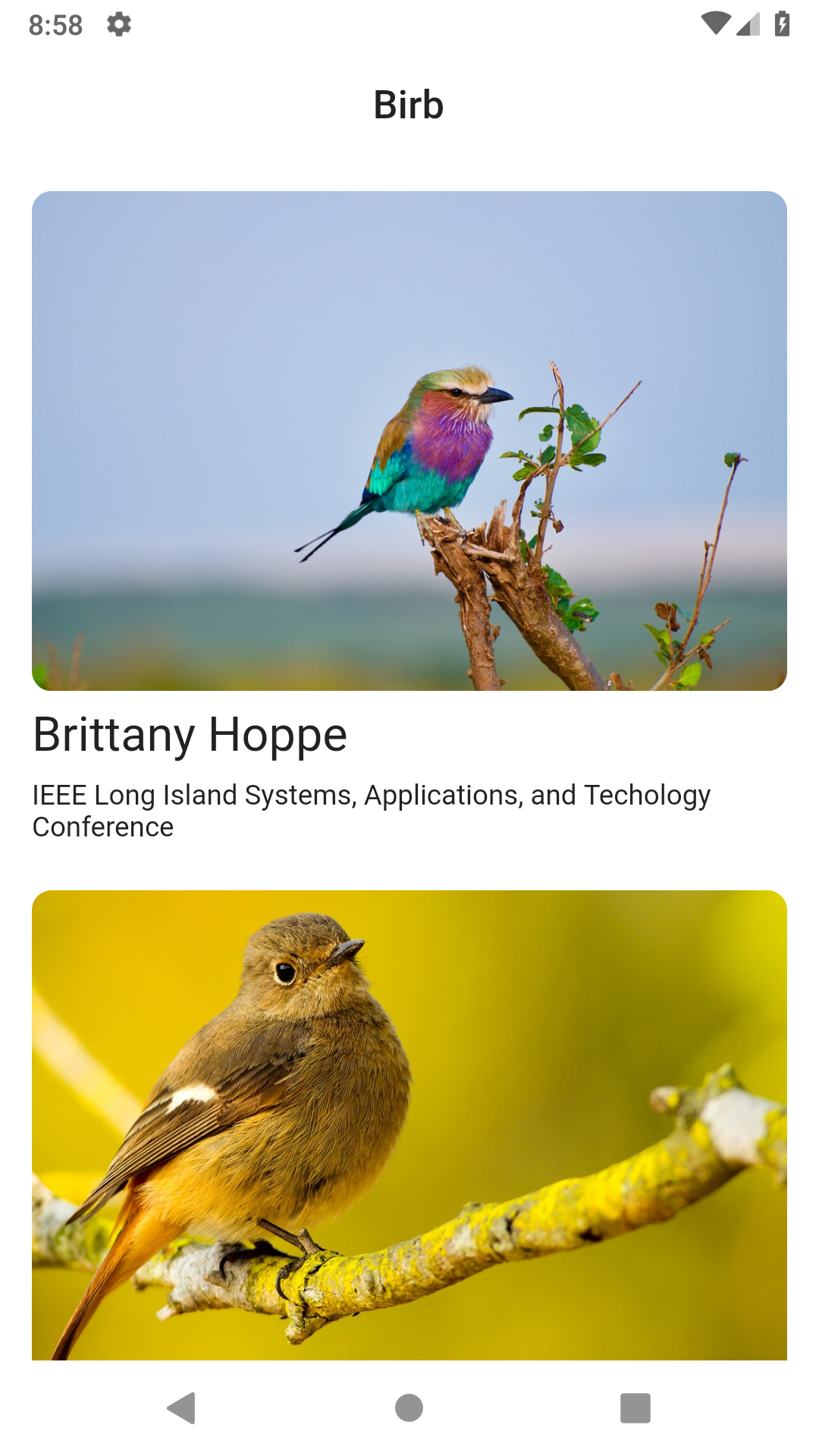
Flutter doesn't load images in tests, so those will have to be stubbed. There is an easy to follow guide with instructions on using the image_test_utils package though.