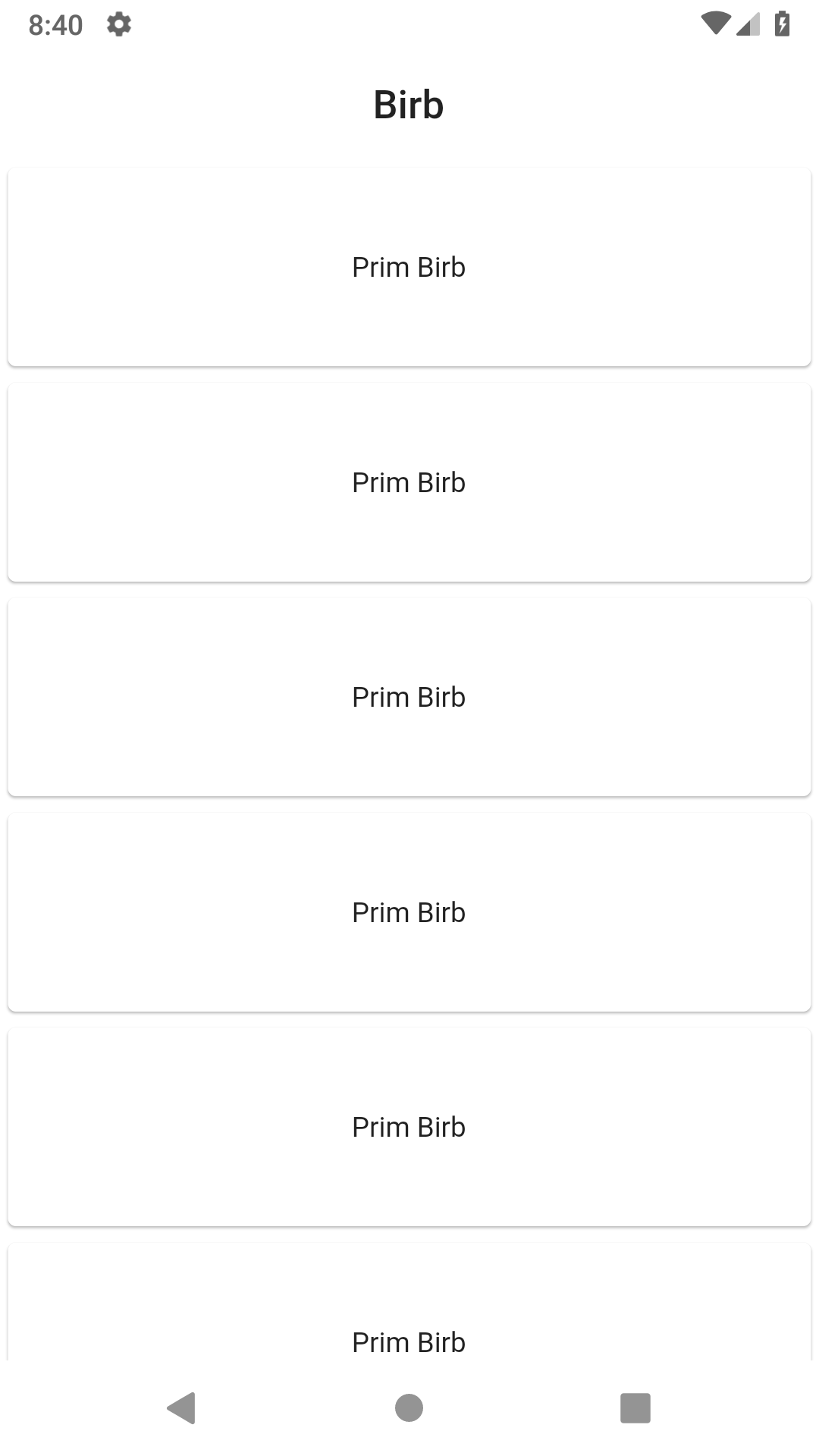A month of Flutter: rendering a ListView with StreamBuilder

The data for Birb will be stored in Firebase Cloud Firestore. When looking at patterns to handle getting and rendering data, I decided to go with the StreamBuilder example from the cloud_firestore package documentation. I don't know how well pagination will work with this approach so that will be an experiment for another day.
The first change I'm making is turning the static List<int> into a Stream, and moving it further up the widget tree. I want the PostsList widget to only care about rendering items from a Stream, not how to create the Stream itself. This has the bonus of making it easier to mock data in the tests.
final Stream<List<int>> _posts = Stream<List<int>>.fromIterable(
<List<int>>[
List<int>.generate(10, (int i) => i),
],
);
This looks a little weird but it is basically generating a list of 10 items. That List of 10 items is used as the first value in a new Stream. From the subscription side of the Stream, there will be a single event with data that is a List of 10 items. I'm going with this pattern because Firestore will have snapshots with multiple documents.
The PostsList build method needs to be updated to consume the Stream and use a StreamBuilder:
@override
Widget build(BuildContext context) {
return StreamBuilder<List<int>>(
stream: posts,
builder: (BuildContext context, AsyncSnapshot<List<int>> snapshot) {
if (snapshot.hasError) {
return Text('Error: ${snapshot.error}');
}
switch (snapshot.connectionState) {
case ConnectionState.waiting:
return const Text('Loading...');
default:
if (snapshot.data.isEmpty) {
return const NoContent();
}
return _itemList(snapshot.data);
}
},
);
}
The StreamBuilder takes a Stream and will then call the builder with an AsyncSnapshot. There are a couple of different states on this snapshot that need to be handled:
- The first is checking to see if there has been an error. If there has been, render some error text.
- Second, if the connection is waiting, show a loader while waiting for data to arrive.
- Third, if there is no data, render the
NoContentwidget. - Finally if none of the previous cases are met, render the actual data.
Looking at the tests for PostList, all four of those scenarios are tested by creating different kinds of mock streams with the _postsStream helper.
Stream<List<int>> _postsStream(int count) {
return Stream<List<int>>.fromIterable(
<List<int>>[
List<int>.generate(count, (int i) => i),
],
);
}
Then I can test that the loading text is shown, followed a test that all the mocked items are rendered.
testWidgets('renders list of PostItems', (WidgetTester tester) async {
// Build our app and trigger a frame.
await tester.pumpWidget(MaterialApp(
home: PostsList(_postsStream(5)),
));
expect(find.text('Loading...'), findsOneWidget);
await tester.pump(Duration.zero);
expect(find.byType(PostItem), findsNWidgets(5));
});
To simulate the error case, I can throw an error on a Future and convert that to a stream.
testWidgets('renders NoContent widget', (WidgetTester tester) async {
// Build our app and trigger a frame.
await tester.pumpWidget(MaterialApp(
home: PostsList(Future<List<int>>.error('Bad Connection').asStream()),
));
await tester.pump(Duration.zero);
expect(find.text('Error: Bad Connection'), findsOneWidget);
});
One other minor change I made was to reduce the height of the cards so I could be sure the additional cards were rendering.