JSON API Phase 2: API Design

UPDATED MAR 2020: Updated indentation in YAML code.
Designing your API with Swagger and JSON API
- Phase 1: Setting up your projects
- Phase 2: Designing your API with Swagger and JSON API (this post)
- Phase 3: Developing an API with Express and Swagger
- Phase 4: Building an Ember App that connects to a JSON API server
Introduction
Welcome back! In Phase 1 we went over the objectives for this project and setup two projects, one for the api server and another for the ember app. If you're just joining us, Please go through the steps in Phase 1 to get setup. In this phase, we're going to focus on the requirements and design of the API. To do this, we're going to utilize two specifications: Swagger (OpenAPI) and JSON API.
While using Swagger, I've observed two general approaches. The first is to use Swagger only as a documentation tool. Developers take any design documents or requirements they're given, run with it, and immediately begin constructing their API. Some swagger specifications might be written during this process, but for the most part they are written or programmatically generated after-the-fact, and are only used to provide documentation via the Swagger UI.
I consider this first approach to be an anti-pattern; by tacking the documentation of the API to the end of the development process, it becomes very easy to forget about. After a few development cycles the specification has the tendency to become stale, outdated, and forgotten about. It is also possible for the build process to break or change. In which case, developers might not notice the specs are failing to be regenerated until an end-user sends in an issue.
The second approach, and the one I prefer, is to use the swagger specification document as a design tool first and then as documentation. By taking time to explicitly document and specify the API first, the swagger specs can drive your development. You'll have a clearer picture of what needs to be implemented; you won't have to worry about finding time later to update the documentation; and you'll have a nice UI to test your API during development.
Since Swagger is a language agnostic tool, if requirements change in the future, it's possible to take your swagger specs and generate boilerplate code for another language. This only works, however, if the specs are accurate and match the actual API implementation. Furthermore, by not automatically generating your swagger documentation, your API will less tied into your current tech stack.
Swagger Editor
The swagger team provides an editor which can either be used online or integrated into your project. The swagger CLI already provides this for us, so we'll use it to edit the Swagger YAML.
Go ahead and start that up:
swagger project edit
Your browser should open the editor:
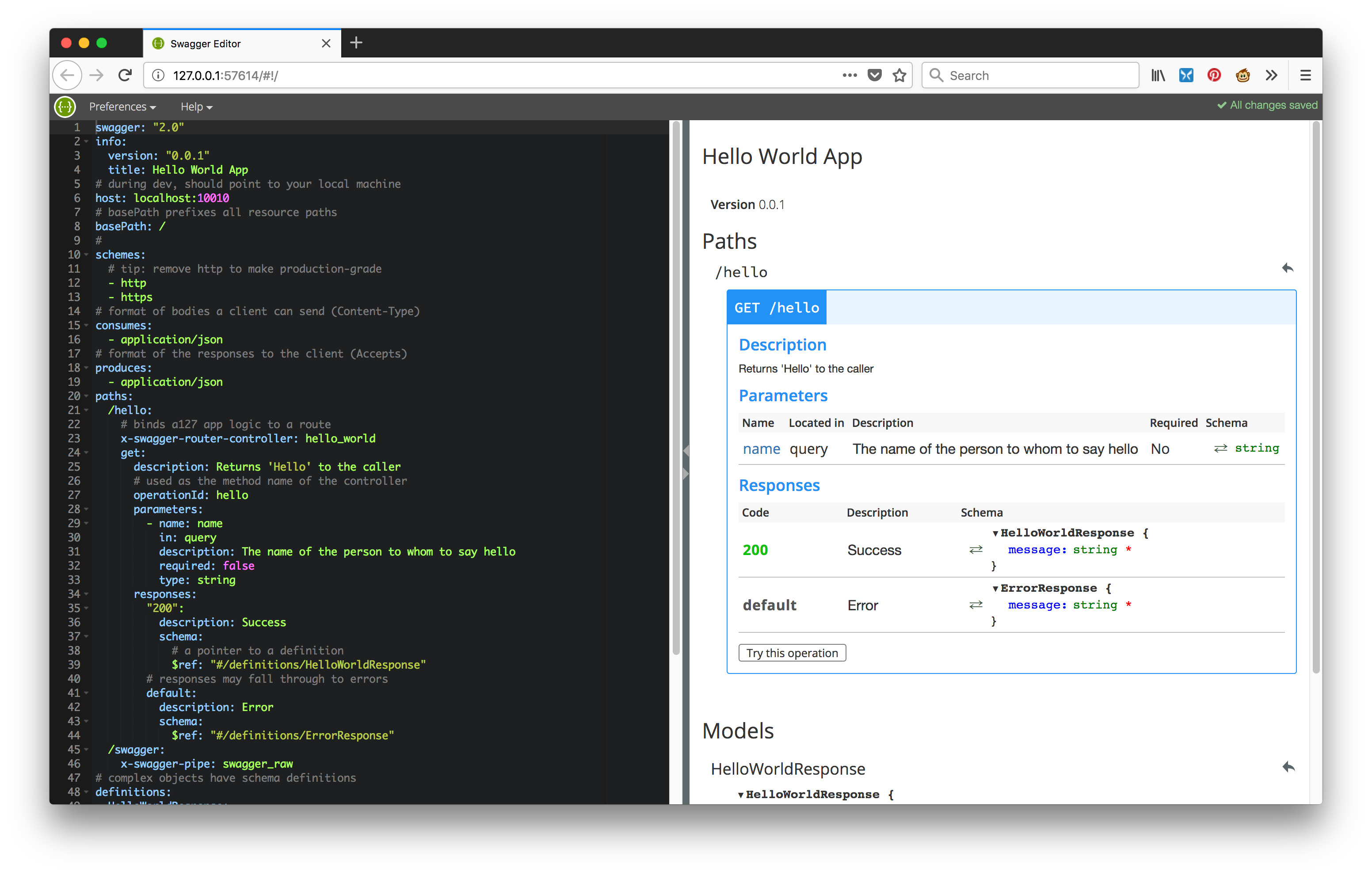
Change the title string to something like Ember JSON-API Swagger Demo. Then remove the /hello path and the HelloWorldResponse definition, as we'll be replacing both with our own schema. In the end you'll start off with this:
swagger: "2.0"
info:
version: "0.0.1"
title: Ember JSON-API Swagger Demo
host: localhost:10010
basePath: /
schemes:
- http
- https
consumes:
- application/json
produces:
- application/json
paths:
/swagger:
x-swagger-pipe: swagger_raw
definitions:
ErrorResponse:
required:
- message
properties:
message:
type: string
Note: The /swagger path above serves the swagger specs as JSON
In order to comply with the JSON API specification, we'll also need to add the use of the JSON API media type (application/vnd.api+json) to consumes and produces.
consumes:
- application/json
- application/vnd.api+json
produces:
- application/json
- application/vnd.api+json
CRUD Routes
In order to integrate with our Ember app later, we'll be setting up the routes below and following the URL conventions specified in the Ember JS guides
| HTTP Method | Operation | Routes |
|---|---|---|
| POST | Create | POST /users/ |
| GET | Read | GET /users/ GET /users/{id} |
| PATCH | Update | PATCH /users/{id} |
| DELETE | Delete | DELETE /users/{id} |
Add to the Swagger YAML, the following paths and operations nested inside paths:
paths:
/users:
get:
post:
/users/{id}:
get:
patch:
delete:
Connecting to a Users controller
When we go to implement our API, we'll be creating a Users controller to handle all the endpoint operations. The swagger middleware provides functionality to connect your route/path operations to the appropriate controller using a swagger schema extension: x-swagger-router-controller. This extension may be nested within the path object or operation object.
Go ahead and add these to the path objects:
paths:
/users:
x-swagger-router-controller: users-controller
get:
post:
/users/{id}:
x-swagger-router-controller: users-controller
get:
patch:
delete:
When these route endpoints are hit, the swagger middleware will use the operationId attribute of the operation object to execute the appropriate method inside the specified controller (users-controller).
Creating Users
The first operation object we'll be setting up is the POST for the /users path. This route will be responsible for creating new users and will hit the createUser method inside the Users Controller. We'll require that every request include a body parameter. This body parameter will conform to the UserRequest schema, which we'll define later. We'll also want to specify the responses that can be expected. In the example below, we cover the following situations: The user was successfully created (201); There was a bad request (400); and unexpected errors. These responses follow either a UserResponse or ErrorResponse schema, which we'll also define later.
post:
operationId: createUser
summary: Creates a new user
description: Creates a new user
parameters:
- name: user
in: body
description: The user data.
required: true
schema:
$ref: '#/definitions/UserRequest'
responses:
201:
description: user succesfully created.
schema:
$ref: '#/definitions/UserResponse'
400:
description: bad request
schema:
$ref: '#/definitions/ErrorResponse'
default:
description: unexpected error
schema:
$ref: '#/definitions/ErrorResponse'
Reading Users
To request the entire collection of users, we'll define a GET operation on the /users path. This operation will hit the getUsers method inside the Users Controller and requires no parameters. It will then respond with either a collection of users, or an unexpected error.
get:
operationId: getUsers
summary: Gets all users
description: Returns a collection of all users
responses:
200:
description: A collection of users
schema:
$ref: '#/definitions/UsersResponse'
default:
description: unexpected error
schema:
$ref: '#/definitions/ErrorResponse'
Read a User
We also need to provide a route to retrieve single records. This can be handled by a GET operation on the /users/{id} path which will hit the getUser method inside the Users Controller. We'll require that an id parameter be included inside the path. The route will respond with 200, 404, or an unexpected error.
get:
operationId: getUser
summary: Gets a user
description: Returns a single user by their identifier.
parameters:
- name: id
in: path
required: true
description: The user's id
type: string
responses:
'200':
description: A Person
schema:
$ref: '#/definitions/UserResponse'
'404':
description: The user does not exist or was not found
schema:
$ref: '#/definitions/ErrorResponse'
default:
description: unexpected error
schema:
$ref: '#/definitions/ErrorResponse'
Update a User
The PATCH operation on the /users/{id} path is responsible for updating user records and will hit the updateUserById method in the Users Controller. This route requires both an id path parameter and a body paramter that conforms to the UserRequest schema. The possible responses include a user or error response.
patch:
operationId: updateUserById
summary: Updates a single user by id
description: Returns the updated single user
parameters:
- name: id
in: path
required: true
description: The user's id
type: string
- name: user
in: body
required: true
description: the updated user attributes
schema:
$ref: '#/definitions/UserRequest'
responses:
200:
description: user updated
schema:
$ref: '#/definitions/UserResponse'
default:
description: unexpected error
schema:
$ref: '#/definitions/ErrorResponse'
Delete a User
The DELETE operation on the /users/{id} path is responsible for deleting user records; will hit the removeUserById method of the Users Controller; and requires an id path parameter. It'll respond with either a 204 or an error.
delete:
operationId: removeUserById
parameters:
- name: id
in: path
required: true
description: The user's id
type: string
responses:
204:
description: accepted - user deleted
default:
description: unexpected error
schema:
$ref: '#/definitions/ErrorResponse'
Swagger Definitions
Below we are going to setup 5 schema definitions:
- A
Userschema object to define our User model - A
UserRequestwhich can be used as the schema for a body parameter in a request. - A
UserResponsewhich can be used as the schema for a response that returns a single User. - A
UsersResponsewhich can be used as the schema for a response that returns a collection of Users. - An
ErrorResponsewhich defines the structure of our default JSON API formatted error response.
definitions:
# MODELS
User:
type: object
required:
- type
- attributes
properties:
type:
type: string
id:
type: string
attributes:
type: object
required:
- username
properties:
username:
type: string
firstName:
type: string
lastName:
type: string
# REQUESTS
UserRequest:
type: object
additionalProperties: false
properties:
data:
$ref: '#/definitions/User'
# RESPONSES
UserResponse:
type: object
additionalProperties: false
properties:
data:
$ref: '#/definitions/User'
UsersResponse:
type: object
additionalProperties: false
properties:
data:
type: array
items:
$ref: '#/definitions/User'
ErrorResponse:
type: object
required:
- errors
properties:
errors:
type: array
items:
type: object
properties:
id:
type: string
description: A unique identifier for this occurence
links:
type: object
description: A links object
properties:
about:
type: string
description: link that leads to details about this occurence
status:
type: string
description: HTTP status code
code:
type: string
description: Application Specific Error Code
title:
type: string
description: Human-readable summary of the problem
detail:
type: string
description: Human-readable explanation of the problem
source:
type: object
description: Contains references to the source of the problem
meta:
type: object
description: Non-standard meta-information about the issue/error
Swagger Schema Extensions For Mongoose
In the next phase, we'll be integrating a forked version of swagger-mongoose into our project; this will allow us to extend our swagger schema slightly and use it to generate mongoose schemas and models.
We'll be using a fork as the main project is currently limited in that it does not support the JSON API specification. More specifically, I found that it only parsed the immediate children of a schema object's properties attribute and did not recurse into the attributes attribute. I've provided a fork of the project which extends the code to include the JSON API attributes when a schema is marked as a (json api) resource object. If you would like to review the changes, its hosted on Github:
https://github.com/vburzynski/swagger-mongoose
The first addition we'll make to our Swagger schema is a global configuration attribute for the swagger-mongoose code. Here we've instructed swagger-mongoose to use camel cased keys and to include the timestamps createdAt and updatedAt in the mongoose schemas.
x-swagger-mongoose:
key-conversion: camelcase
schema-options:
timestamps: true
Several of the Swagger definition objects we setup earlier do not describe data models. We can add the following lines to these four request and response objects in order to instruct swagger-mongoose to exclude these definitions from being processed for mongoose schemas and models:
x-swagger-mongoose:
exclude-schema: true
Finally we add the following lines to the User definition to instruct swagger-mongoose to process this definition as a JSON API Resource Object
x-swagger-mongoose:
resource-object: true
The JSON API Styled Swagger Schema is now complete!
Stay tuned for Phase 3: Developing an API with Express and Swagger