Getting Plan 9 running on the Raspberry Pi
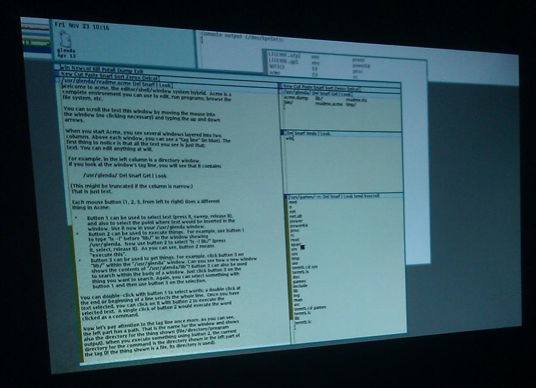
More Unix than Unix
Do you like Unix? Do you really like Unix? Well, what if I told you there’s a little-known operating system out there that’s more Unix than even Unix is. Cool, right?
Well it is true! Plan 9 occupies an interesting niche in the open source operating system world. It is a full-fledged descendant of Unix, but not in the way that most systems out there are. It took the bones and beating heart of Unix and then built a brand-new cybernetic exoskeleton around it, with lasers, and heat vision… oh wait. You want to boot this bad-boy up, right? Well, okay, we’ll do that. But what hardware shall we run it on? Hey, you got a Raspberry Pi? Well then, read on!
Installation
Installing Plan 9 on the raspberry pi couldn’t be much easier. Thanks to Richard Miller of 9fans, there’s a ready-to-go image for the Raspberry Pi.
-
Grab the image: http://plan9.bell-labs.com/sources/contrib/miller/9pi.img.gz
-
Unzip it:
gunzip 9pi.img.gz -
Pop in an SD card and find out what disk to image:
diskutil listOn my system (Mac) the SD card showed up as “disk1″
-
Unmount the SD card so that you can write to it.
diskutil unmount /dev/disk1s1 -
Use
ddto transfer the image to the SD card (this’ll take a few, but you canCtrl-Tto get a status report):dd bs=1m if=9pi.img of=/dev/rdisk1 -
Guess what? You now have a ready-to-go Plan 9 system.
Use
Now, if you’re like me, you’ll be sitting at a brand new and pretty much inscrutable desktop environment (called “Rio”, btw). In fact, here’s a short list of OSs that Plan 9 is not really like:
- Windows
- Mac OS X
- Linux GNOME or KDE
- Android, iPhone, etc…
You use one of those? I thought so. Well then it is a safe bet that Plan 9 is going to be rather foreign. So, you may ask, where to start?
Well, a great place to start would be the Introduction found in the Plan 9 Documents section of the Bell Labs website. But if you’re totally new to Plan 9, then I think a better place may actually be the Wikipedia page on the topic and the really good A Plan 9 Newbie’s Guide (pdf link).
Summary
Plan 9 is, I think, a really interesting take on networked computing. It uses a really novel approach of filesystems to do, well basically everything. It has seamless networking and what we may call “remote desktop”, but in a really different and efficient way. It has a text editor, Acme that is somewhere between both Vi and Emacs, while managing again, to not really be much like either of them, a theme of Plan 9. I urge you to check it out!